1.Sarcastically ask someone to google about it
Ever Wanted to answer someone sarcastically to google their query ? Well, here is a simple way to do it.
Go to LMGTFY.com ( stands for Let Me Google That For You) and type your query. Copy the url and give it to the person. lmgtfy.com creates a small web clip and at the end, it redetects to the google search with query you have entered. Have a look at this video to know how it works.
2.Google can shorten your web page links.
This would be helpful when you are sharing a big web link web link or when you doesn’t want the other person to guess the topic the moment he sees the words in link.
Go to goo.gl to shorten your links..
3. Login into multiple Gmail id’s at once
There is a pretty simple way to enable you to login into multiple Gtalk id’s at the same time. (Multiple instincts of Gtalk)
go to properties of your gtalk shortcut, in target text box, add /nomutex at the end; see this video for more details
4. Time Scale on Google earth
Ever wanted to see how a places used to look like about a ten years go? Now you can do it with Google earth. The latest version of google earth has a feature called time scale.
Lets take a look at Aral Sea on time scale of two decades.
5. Find Similar Websites
This would be helpful if you are looking for another couple of sites, which have similar content to the one which you are currently browsing (say I am currently visiting youtube.com and am interested in knowing what are the other video hosting sites) Install this extension in your Google chrome and see this video on how to do it.
6. Schedule a email in your gmail.
Boomerang is an adon for Gmail, which enables you to schedule a mail. This will be useful to send Birthday wishes, to send mails to people who are particular about “when you had sent that mail” (like bosses). See this video about installing and using it.
7. Reverse Image Search
Ever had an image and wanted to find something similar on net? now you can do it with Tineye.com. Here you can upload an image from your hard disk or give image url from web and search for the similar existing images on the internet.
8. Search people
pipl.com is a site where in you can search about people. Site is pretty simple and self explanatory. Its just that most of us doesn’t know about it. You can try finding similar sites or let me google that for you
9. Protect your Chrome Browser with Simple Startup Password
If you want to dig the history of a person, dig the history of his web browser and you will know what kind of person he or she is. All the data in a browser like saved passwords, bookmarks, history are very confidential stuffs and any unauthorized access to these can be fatal. If you are a chrome user you can now safeguard your data by protecting it with a password using Simple Startup Password extension.
You can get it from here ; and this is how it works
NOTE:- u cant reset the forgotten password & while entering the password, it wont be masked.
Please leave your comments on this
Technorati Tags: LMGTFY,Google,Copy,person,Video,links,topic,moment,words,Login,Gmail,Gtalk,Multiple,text,Talk,Time,Scale,earth,places,version,Aral,Option,Find,Similar,Websites,Install,extension,Enter,caption,Schedule,Boomerang,wishes,Reverse,Image,Search,Tineye,Here,disk,images,Site,self,Protect,Chrome,Browser,Simple,Startup,Password,history,data,user,NOTE,cant,comments,instincts,doesnBlogger Labels: LMGTFY,Google,Copy,person,Video,links,topic,moment,words,Login,Gmail,Gtalk,Multiple,text,Talk,Time,Scale,earth,places,version,Aral,Option,Find,Similar,Websites,Install,extension,Enter,caption,Schedule,Boomerang,wishes,Reverse,Image,Search,Tineye,Here,disk,images,Site,self,Protect,Chrome,Browser,Simple,Startup,Password,history,data,user,NOTE,cant,comments,instincts,doesn


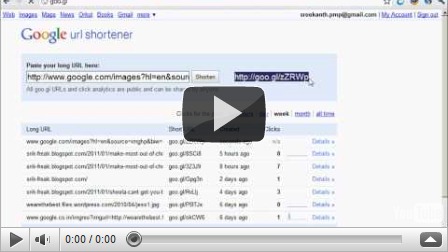


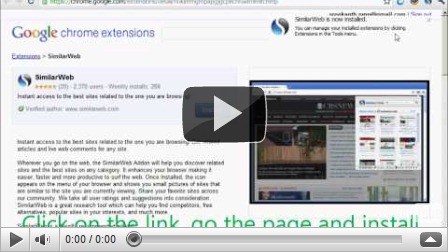


u seem to be a brand ambassador for Google
ReplyDelete@Angle of mercy..
ReplyDelete:) Google is most utilized and underutilized as well. .
I am glad tht, I hv missed only 3.. :)
ReplyDeleteSo When are u joining GOOGLE?
ReplyDeleteSriharsha
heheh... well said Harsha... its truly very informative ... There are so many things which we dont know in google !! Kudos Srik! Keep posting... Ciao
ReplyDeletethis is very nice to read so many interesting things about google,
ReplyDeletethanks for sharing this blog....
Thanks Anil... keep visiting our blog :)
ReplyDelete-Srik & Vish
wonderful research,, keep it up!!!!
ReplyDeletenice one :) scheduling an email is good :)
ReplyDeletewondrous job Sree… :):)…. Thank you for sharing such a wonderful blog…… keep going….. keep updating too...:P
ReplyDelete-Hanitha
@ Bharathi; no wonder. your boyfriend must be a brilliant.. he would have shared these kind of tips with u
ReplyDelete@anil thanks dude :) keep visiting
@Suhasini thank you lady :) come back again
@Hanitha :) will share many more
@Mahinder thank you! spread it to ur friends :)
@sharsha good joke ;).. nice to see your comment.
ReplyDeleteHey off course he is brilliant.. unlike him even i am (may nt be 100% but little less :-P)
ReplyDeletewooow.. wondelfull collection.
ReplyDeletewinderfull work.
ReplyDeletehttp://www.srware.net/en/software_srware_iron_chrome_vs_iron.php
ReplyDeleteCheck this out..
Better Browser is already out !!
@ Krithik
ReplyDeletethanks will try it and post about it here :)