Well, if you are familiar with MS Excel, you should be knowing how to do this. But if you don’t, you will find it simple to do after reading this.
Suppose you would want to insert a picture in a comment, for an excel cell. ( It should pop up whenever you hover your mouse over that comment) . [There could be several reason one would want to do this, like to indicate, which part of the drawing does the description mentioned in the cell belong to, etc.] This gives the clear understanding, to the one who refers your excel sheet.
To do this.
Right Click on the cell -> Insert Comment. Then Right Click on the Comment -> Format Comment
Format Comments Dialogue Box should Pop up. Then go to Colors and Margins Tab -> Colors -> Fill Effects.
In Fill Effects, go to Pictures Tab and Select the Picture you would want to pop up when curser is hovered over the cell.
After Selecting the Picture, Click ok.
You are done.
This might look tedious when you do it for first time. But once you are used, you’ll find it, easy and simplest way to impress the person who looks at your excel report.
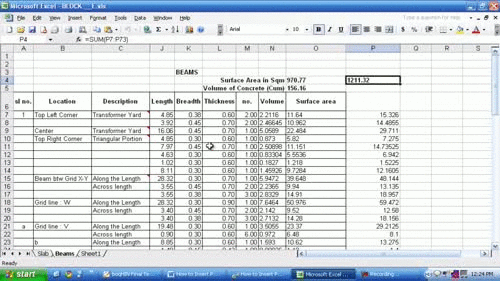



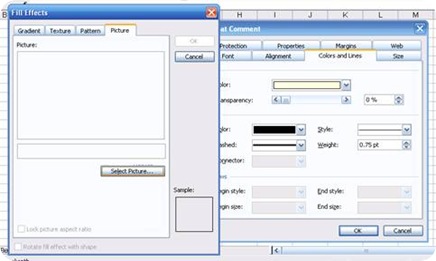
No comments:
Post a Comment
Comments